总听到的政府会计适用哪些范围?看这里!
2021-10-07上一篇 : 成都公司名称变更怎么办|下一篇 : 前皇马球员涉嫌偷税漏税被查?中山公司记账代理何以如此受欢迎?

今天小编给大家分享总结金蝶财务软件的操作方法,根据老会计的提示,给大家总结如下:
1.有外币
录入凭证→审核凭证→凭证过账→期末调汇→凭证审核→凭证过账→结转损益→凭证审核→凭证过账→期末结账;
2.没有外币
录入凭证→审核凭证→凭证过账→结转损益→凭证审核→凭证过账→期末结账, 在金蝶软件里面凭证审核是可选的。
那么具体是怎样的呢?接着往下看:
一、凭证处理
1、摘要栏
两种快速复制摘要的功能,在下一行中按“..”可复制上一条摘要,按“//”可复制第一条摘要。同时,系统还设计了摘要库,在录入凭证过程中,当光标定位于摘要栏时,按F7或单击「获取」按钮,即可调出凭证摘要库。选择所需的摘要即可,在这个窗口中,您还可以新增、删除或引入摘要;
2、会计科目栏
会计科目获取——F7或用鼠标单击窗口中的「获取」按钮,可调出会计科目代码;
3、金额栏
已录入的金额转换方向,按“空格”键即可;若要输入负金额,在录入数字后再输入“ ”号即可;
4、金额借贷自动平衡——“CTR+F7”
5、凭证保存——F8
二、凭证审核
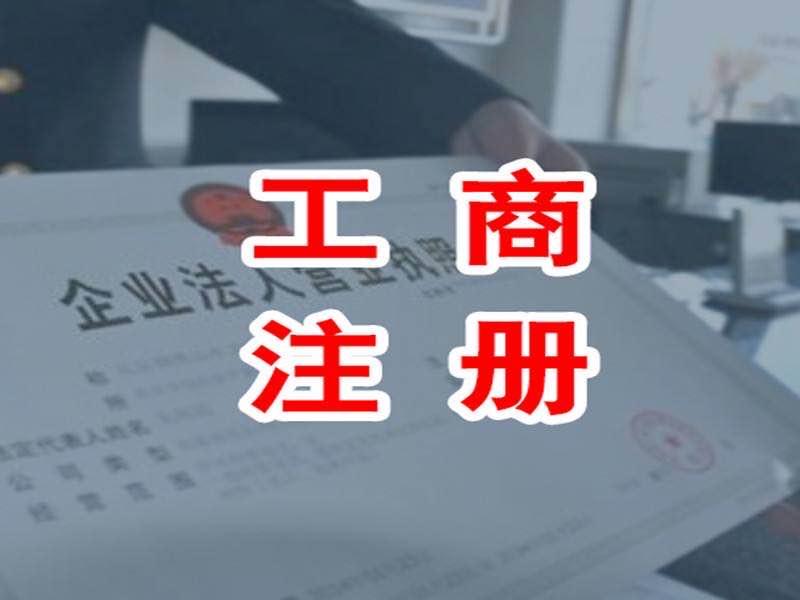
1、成批审核——先在凭证查询中,“凭证查询”→“全部、全部”,选文件菜单中的“成批审核”功能或按“CTR+H”即可;
2、成批销章——先在凭证查询中,“凭证查询”→“全部、全部”,选文件菜单中的“成批销章”功能或按“CTR+V”即可;
三、凭证过账
1、凭证过帐→向导
2、凭证反过帐——“CTR+F11”
四、期末结账
1、期末结帐:期末处理→期末结帐→向导
2、期末反结帐:CTR+F12
五、出纳扎帐与反扎帐
1、出纳扎帐:出纳→出纳扎帐→向导
2、出纳反扎帐:CTR+F9
六、备份(磁盘或硬盘)
1、初始化完、月末或年末,用磁盘备份,插入A盘→文件→备份;
2、初始化完、月末或年末,用硬盘备份,文件→备份→选择路径(C盘、D盘、E盘)
七、账套恢复
八、工具菜单


 京ICP备2021005880号-1
京ICP备2021005880号-1