仁霸之家:年末清账太崩溃?别慌,3年资深会计给你支招了
2021-10-17上一篇 : 细说企业财务审计|下一篇 : 我为群众办实事 市税务局巧解难题暖人心

急着开票去报销?
不在号码归属地?
排队开票真烦恼?
不要急,最重要是快!
教你最快的开票方式
↓↓↓
▎开票路径
手厅一键开票!随时随地随心享,不到2分钟轻松搞定!
使用预开票的联通号码登录【联通手机营业厅APP】
电子发票为PDF格式,支持下载至手机本地或发送至个人邮箱。
▶敲黑板啦!若你为亲友A交费,需要使用A号码登录手厅,才能开具此笔交费的电子发票哦!即客户需使用交费或办业务的号码登陆,才能查询开具相应业务的电子发票。
▎操作步骤
▶四类发票有什么不同吗?
如表所示,一目了然↓
月结发票实缴发票购物发票充值卡发票介绍完全结清当月欠费后的月账单发票按实际缴纳金额出具的发票按营业厅收取的营业费用开票在中国联通网厅、手厅购买充值卡的发票时限可查询近12个月的记录(部分套餐仅支持6个月)可查询近12个月的记录(部分套餐仅支持6个月)可查询近3个月的记录可查询近12个月的记录其他仅支持单月开票支持多条合并开票仅支持单月开票支持多条合并开票

▶月结发票金额好像不对?
可优先排除这两个可能性原因:
1、每月1日为系统出账期,月结发票将在系统出账后自动更新,
建议在每月2日以后查询哦!(注:省分不同出账时间不同)
2、
月结发票不包括一卡充充值、赠费等。
若排除以上2个原因后还是对开票金额有疑问,可联系手厅在线客服进行咨询。
❷填写开票信息,提交并确认
根据自身需求,抬头类型可选企业或个人。
但要注意的是,个人抬头名称按账户名称进行,目前仅北京、广东支持修改。
▶短信接收号码必须是联通号码吗?
短信接收号码可以填写非联通号码,不过阿通还是建议填写登录的联通号码,这样最方便查看哦!
❸成功开票,查收邮件与短信通知
提交开票后即可立即收到通过邮件发送的的电子发票,以及短信通知。
邮件与短信的内容均包含电子发票代码、发票号码、开票金额和校验码等发票信息。
恭喜你!到此就成功完成开票啦!
开完票了,难免会有需要查询【开票记录】和【可开票金额明细】的时候,贴心如阿通,马上告诉你在哪里查看!
❶查看【开票记录】
同样是在开票的界面,点击【已开发票】可查看已开票项目,单击具体发票可查看发票,且支持多次推送邮箱,不怕丢失!
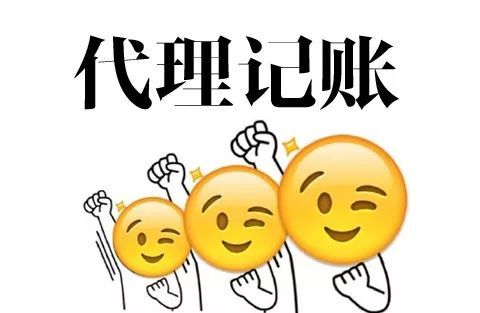
❷查看【可开票金额明细】
▶可开票金额如何计算?
可开票金额=账户交费总金额-已打发票金额,是根据号码历史交费、交费返销、发票开具、发票返销综合计算得出,一卡充充值、代币储值卡充值、折扣及赠款的金额不增加发票可打金额。
可能你还会遇到某些特殊情况,比如需要纸质发票怎么办?开票信息填错了怎么办?别担心,继续往下看,阿通早有预料!
▎特殊情况锦囊
1、电子发票开具后,如信息不完整,有遗漏,可以修改吗?
可以修改哦,但还得麻烦您跑一趟附近营业厅,目前手厅、网厅暂不支持修改。
2、需要纸质版发票,怎么办?
您可自行打印电子发票哦!
对打印用纸、是否彩色打印机均无特殊要求,打印次数无限制,其法律效力、基本用途、基本使用规定与传统纸质发票一致。
3、如何查验发票?
您可通过国家税务总局全国增值税发票查验平台进行查验,网址:https://inv-veri.chinatax.gov.cn (注:当日开具发票可于次日查验。)
4、我是办了那种手机和宽带的(或手机+固话+宽带的融合产品),电子发票怎么开?
融合套餐默认是打整个账户,也可以单独打印其中成员。选择“账户”时,开具账号下全部号码的发票,选择“用户”时,仅开具当前登录号码的发票。
但需注意的是,成员号码一旦单独打印,就不能再打整个账户的发票了哦!


 京ICP备2021005880号-1
京ICP备2021005880号-1